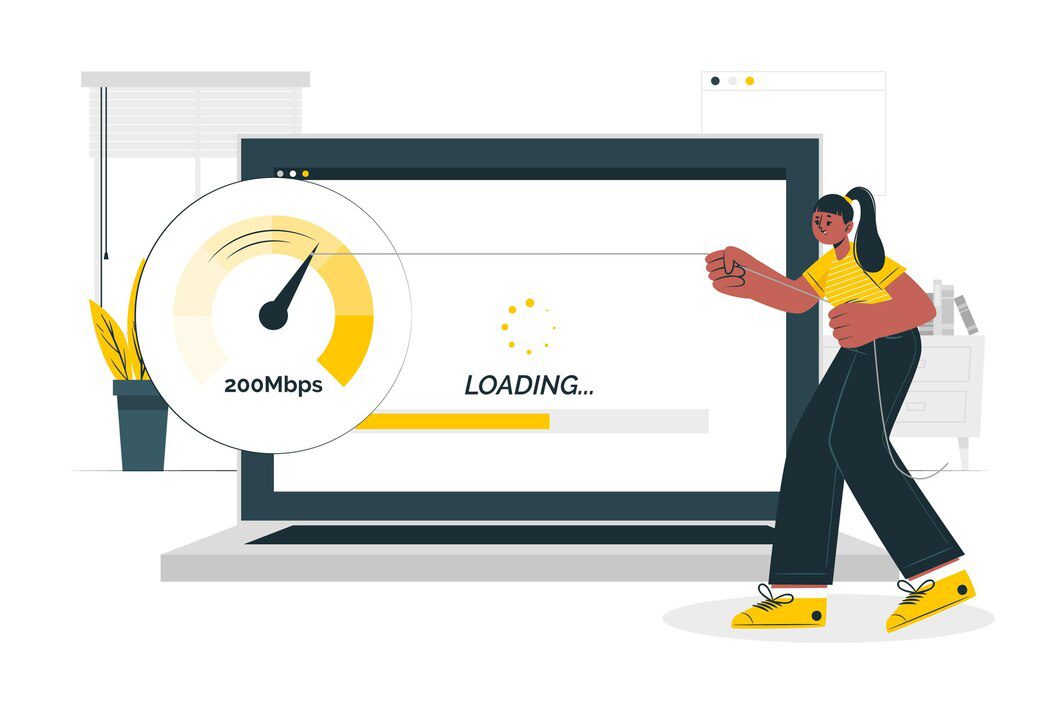
How Different WordPress Page Builders Impact Website Loading Speed
How Different WordPress Page Builders Affect Website Loading Speed
In today’s fast-paced digital world, website speed is critical for SEO, user experience, and conversions. WordPress page builders offer incredible design flexibility but can impact your site’s performance due to the way they handle code and resources. Let’s break down how popular page builders affect loading speed and what you can do to optimize your website.
1. Elementor: Feature-Rich but Heavy
Performance Impact:
Elementor provides advanced design options but generates extra CSS, JavaScript, and HTTP requests, leading to slower load times.
Optimization Tips:
- Enable the “Optimize CSS Output” feature in Elementor settings.
- Use caching and minification plugins like WP Rocket.
- Avoid excessive widgets and animations.
2. Divi Builder: Customization with a Cost
Performance Impact:
Divi’s powerful visual builder is resource-intensive and produces a lot of inline CSS and scripts, which can slow down your site.
Optimization Tips:
- Turn on Divi’s built-in “Performance Mode.”
- Use static CSS generation.
- Minimize global styles and third-party integrations.
3. Beaver Builder: Lightweight and Efficient
Performance Impact:
Known for clean, minimal code, Beaver Builder is one of the fastest options for maintaining website speed.
Optimization Tips:
- Combine it with lightweight themes like Astra or GeneratePress.
- Use a Content Delivery Network (CDN) to serve assets faster.
- Compress images with tools like TinyPNG or ShortPixel.
4. WPBakery (Visual Composer): Versatile but Bloated
Performance Impact:
While WPBakery offers great design flexibility, it can generate excessive shortcodes and heavy scripts, affecting load times.
Optimization Tips:
- Reduce HTTP requests with caching plugins.
- Clean up unused shortcodes using a shortcode cleaner plugin.
- Optimize fonts and scripts to reduce page weight.
Which Page Builder Is the Fastest?
If speed is your top priority, Beaver Builder stands out as the fastest, thanks to its lightweight approach. However, Elementor and Divi can perform well with proper optimization.
How to Boost Page Builder Performance
- Use Quality Hosting: Invest in fast hosting providers like SiteGround or Cloudways.
- Optimize Images: Compress images to reduce their size without losing quality.
- Enable Caching: Use tools like LiteSpeed or W3 Total Cache for quicker loading times.
- Limit Plugins: Too many plugins can conflict and slow down your site.
Final Thoughts
Different worepress page builders cater to various needs, but their impact on speed largely depends on how they’re configured. By choosing the right builder and following optimization best practices, you can strike the perfect balance between functionality and performance, ensuring your website delivers a fast, seamless experience for your visitors.


